MMC 501 - Timer Table:
Transfer Recall & System Recall Timer
The transfer recall timer must be greater than No-Answer forward
timers. Many companies choose to turn off the system hold recall
timer so held calls never return to the attendant.
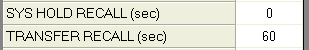
MMC 502 - Per-station No-Answer Forward timer
How many seconds should an individual station ring before forwarding to
voice mail? Set it here.
Be sure this is a lower number than Transfer Recall (above).
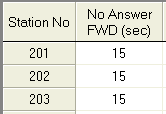
MMC 316 - Preset No-Answer Forward
Important: Later DCS versions include MMC 316 - a critical
improvement.
MMC 102 (call forwarding) previously controlled all forwarding to voice
mail. It was very easy for end-users to erase their
forwarding. MMC 316 can't be erased by end-users.
The customer can still forward individual phones as desired, but if no
forwarding is assigned in MMC 102 (or through the phone) then MMC 316 can
be used to forward to voice mail.
Be sure to set MMC 316 for all stations using voice mail. Note
that this forwarding can be set for internal calls only, external calls
only or both.
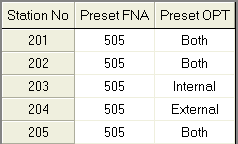
MMC 207 - Assign voice mail port
Voice mail will not work properly on a Samsung digital system if this
is not set properly. Make sure that all single-line ports connected
to the voice mail system are set here.
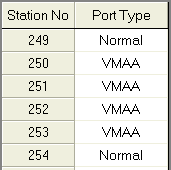
MMC 300 - Customer On/Off per station
VMAA Forward - Default is ON. This feature allows intercom calls to
forward to WavMail. If this feature is NOT desired, change this setting to
OFF.
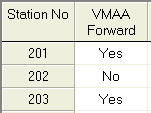
MMC 600 - Operator Group
Older DCS versions - MMC 600 configures a fixed operator group (500 or
5000) while all other groups use MMC 601.
Current DCS/OfficeServ versions - MMC 601 is used to configure all hunt
groups and MMC 600 is used to define the group used as the operator group.
Most customers use a human attendant in the day mode and the WavMail
auto attendant in the night mode. Many of those customers also like
WavMail to answer overflow calls from the human attendant during the day.
If the attendant can't answer a call within XXX seconds, the call
overflows to WavMail. To program overflow from the operator group to the
WavMail group, program the Overflow Timer and Next Port for the operator
group.
MMC 601 - Station Groups
We generally use hunt group 505 for the WavMail ports, but you can use
any allowed hunt group number.
* Overflow. Number of seconds before calls overflow to Next Port. See
Next Port. You may change this setting if desired.
** Next Port. Note that the entry here determines where calls go if all
the WavMail ports are busy or not answered. We recommend the operator hunt
group, which is normally 500. Customize this for your installation.
*** Member. All WavMail ports must be defined here. If your system has
four WavMail ports, make four entries. If you have eight ports, make eight
entries.
Use the following parameters with your specific ports:
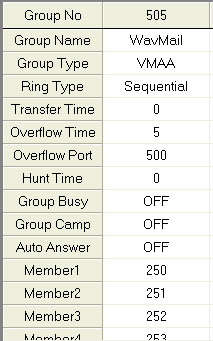
MMC 726 - VMAA Options
This is the key to programming voice mail on the DCS.
You must set everything listed here or your integration will not work
properly. Follow these steps carefully and your day will be much more
pleasant. Race through this and you'll spend some time troubleshooting the
mistake.

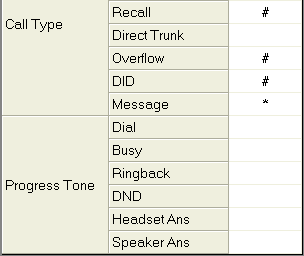
MMC 102 - Call Forwarding
Note: Be sure to program MMC 316 (preset forward no-answer)
if available. If the end-user erases forwarding from the phone (MMC
102) then calls will still go to voice mail with MMC 316.
The DCS allows call forwarding to be programmed via MMC codes and not
just at each station. Save footsteps by programming via MMC 102. We
suggest that each station with a WavMail mailbox assigned be programmed
for Busy / No Answer forward to the WavMail hunt group (505 in our
examples).
If desired, this can also be programmed at each station (if you need
the exercise):
For Busy Forward -- Dial 602 + Hunt Group number for WavMail.
For No Answer Forward -- Dial 603 + Hunt Group number for
WavMail.
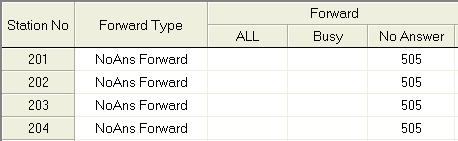
MMC 722/723 - Keyset programming
Handy buttons for individual stations -
MSG - An MSG button is necessary on older 12-button and 24-button
phones. This isn't required with Falcon-style sets because a message
light is built in to the keyset.
VT - The VT button is used to transfer callers directly to a voice mail
box. Any phone can have a VT key but it's most important for the
receptionist. Simply press the VT key, then press a DSS key or dial
the station, and hang up. The caller will hear the personal greeting
and can leave a message.
SG - Many people find it very convenient to have a button just to call
the voice mail system - even if a MSG key is programmed. Note that
both the VT button and the SG button must have the voice mail group number
programmed as well.
Sea To Sea always programs these 3 buttons on all Classic phones and
the VT and SG buttons on the Falcon phones.
At least two call buttons should be programmed on every phone with
voice mail.

![]()